- Kidz Learn Tech
- Posts
- Bring Sketches to Life!
Bring Sketches to Life!
Turn your child's drawings into digital art and animated videos.
In this activity you will learn how to transform drawing, paintings coloring sheets or any other 2D art using a variety of AI tools.
Time: 10 minutes | Difficulty: Easy | Age: 3+ |
What you need…
Computer, laptop, tablet and/or smartphone.
Internet Connection
Favorite artwork from your Child
Let’s Begin!
Step 1. Choose Your Art!
Go through your child’s art and pick out one drawing to bring to life. Animals and creatures work great because they are fun to see come alive, but cars, buildings and landscapes also work.
If you like, have your child create a new piece just for this activity!
Once you find the right piece, take a clear well lit photo of it.
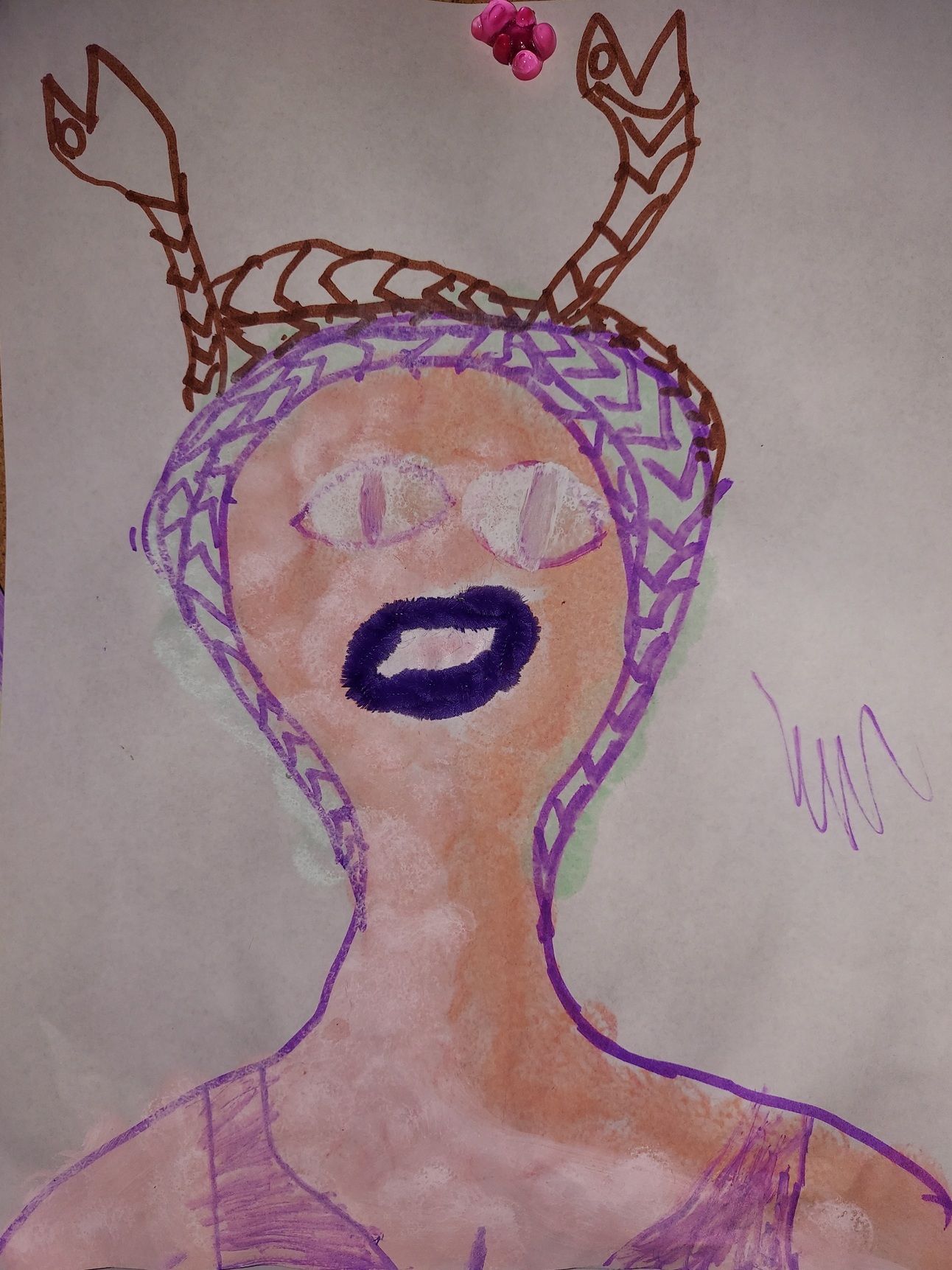
Option 1. Convert to 3D!
To convert our art into a 3D digital image we will use Pincel’s AI Canny Tool. (you’ll need to create a free account which gives you 20 credits)
Click this link and follow the instructions.
Once done, return here to animate your image.
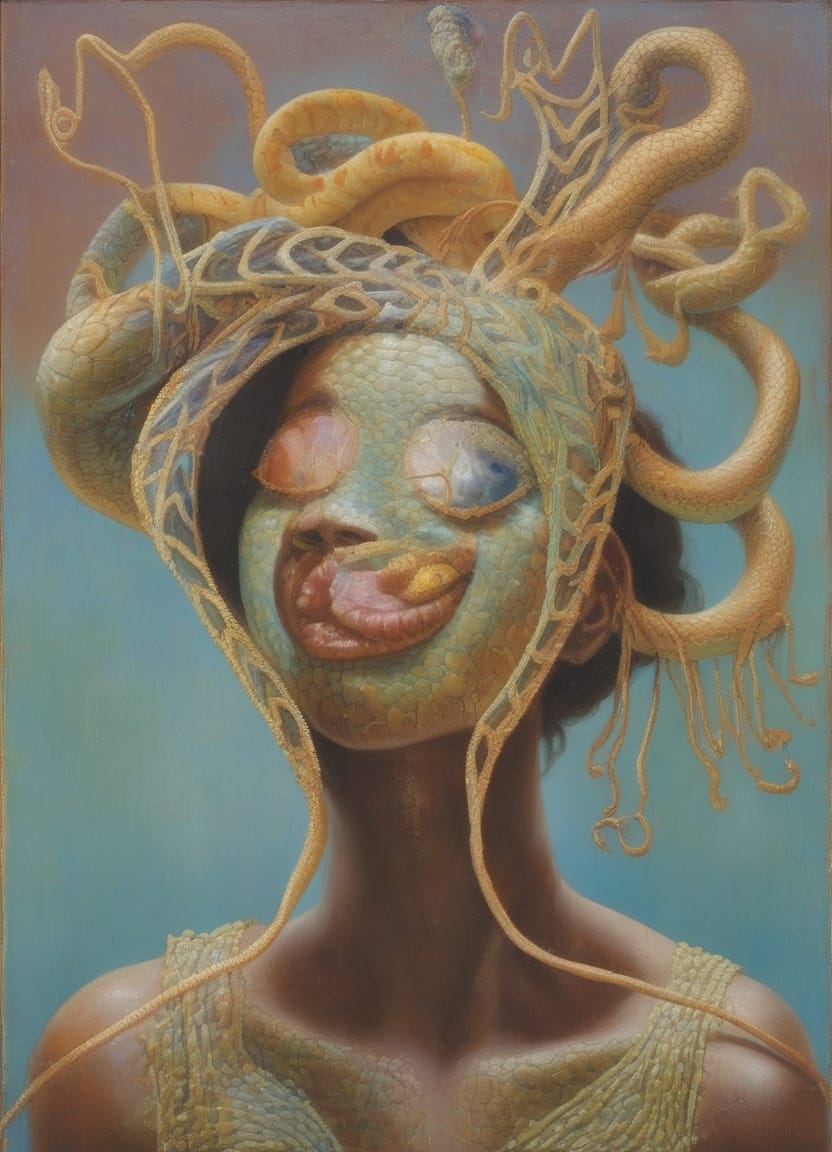
I included the following text prompt: “This is a medusa like creature with snakes for hair. Her skin is smooth and beautiful and she is on a beach”
Option 2. Animate
If you’d like to bring your character to life try one of these animation tools.
Google’s AI Studio → Click the Veo tool → Type a video description and upload your image for reference → Click Run
For this clip I prompted using the original artwork and the text prompt “Bring this sketch to life. On a beach with a panning shot.”
Hedra AI (Character-3): This tool is a bit more complicated, however if you would like to add dialogue to your video it works great. For instruction on how to use it see steps 7-11 from our Little Avatar Love Notes activity.
For this video I used the same text prompt as before but used the 3D generated image from step 1 as the visual reference.
Key Vocabulary Words and Definitions
Rendering
Definition: The process of generating a digital image or model, often in 3D, from a 2D input or data set, using computer software or AI tools.
Relevance: In the activity, rendering is central when using Pincel’s AI Canny Tool to convert a child’s 2D drawing into a 3D digital image, giving it depth and a lifelike appearance.
Animation
Definition: The technique of creating the illusion of motion by displaying a sequence of images or frames, often transforming static visuals into dynamic videos.
Relevance: The activity uses tools like Google’s Veo or Hedra AI to animate the artwork, bringing it to life with movement, such as a panning shot of a character on a beach.
Prompt
Definition: A text input or instruction provided to an AI system to guide its output, specifying details like style, setting, or actions.
Relevance: The activity relies on prompts, such as “a medusa-like creature with snakes for hair on a beach,” to direct the AI in creating accurate 3D renderings or animations.
Reply